In MS Excel, you have a lot of tools for you to improve your work at your discretion. One of these tools is Graphs/Charts.
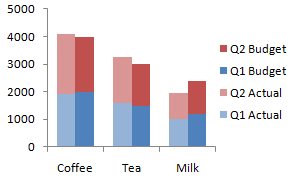 |
| Column Chart |
We have certain types of graphs to use. These are:
- Column Charts
- useful for showing data changes over a period of time
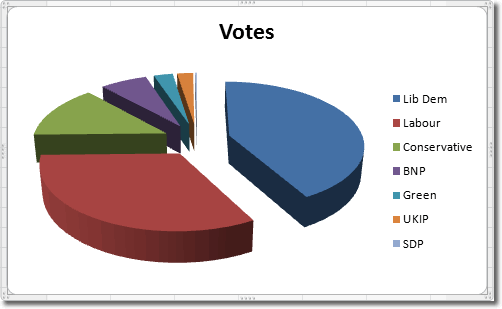 |
| Pie Chart |
- Pie Charts
- show the size of items on one data series, proportional to the sum of items
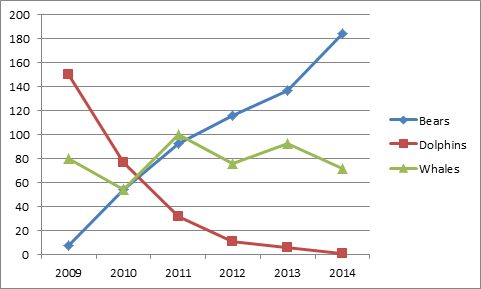 |
| Line Chart |
- Line Charts
- display continuous data overtime, set against a common scale, and are therefore, ideal for showing trends in data at equal intervals.
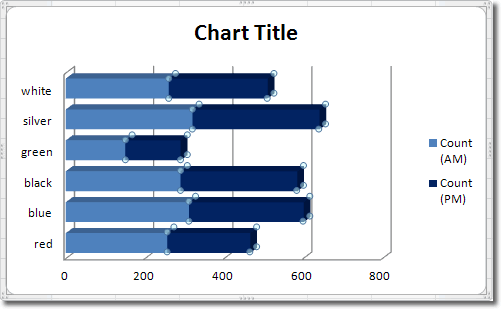 |
| Bar Chart |
- Bar Charts
- illustrate comparisons among individual items
- When to Use:
- the axis labels are long
- the values that are shown are durations.
And there are plenty more charts such as:
- Stock Chart
- Area chart
- Doughnut Chart
- Bubble Chart
- Radar Chart
- Surface Chart and
- Scatter Chart
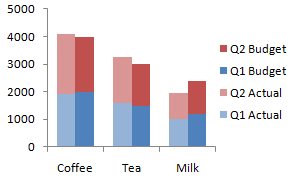
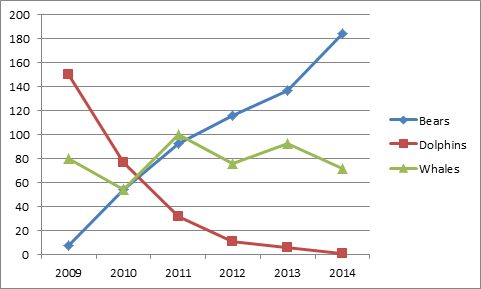
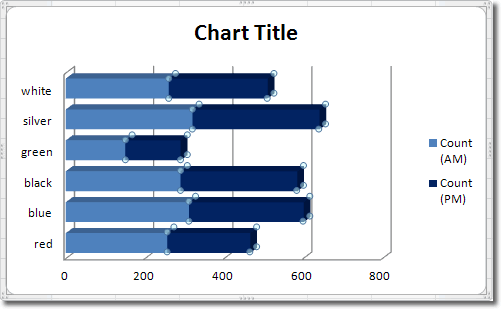
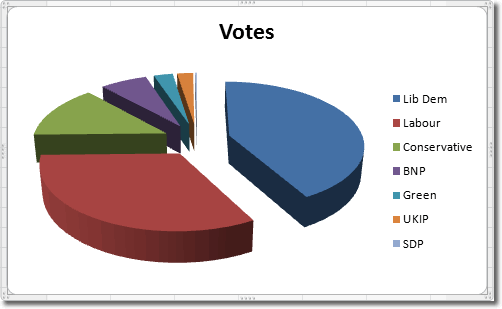
No comments:
Post a Comment